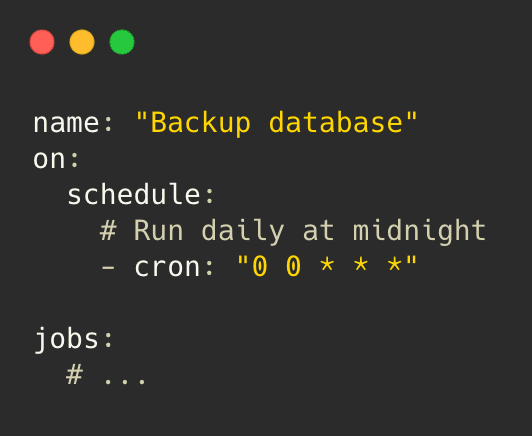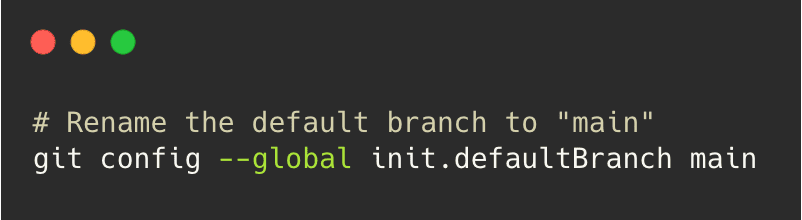Companies That Provide Visa Sponsorship
💡 Are you looking for a job at a company that provides visa sponsorship? ✈️
https://github.com/shubheksha/companies-sponsoring-visas
Read tip
Github Actions: Workflows vs Actions
💡 When starting out with Github Actions, some terms can be confusing. 🤔
Read tip
Project Ideas List
💡 Ran out of project ideas for your portfolio?
https://github.com/codecrafters-io/build-your-own-x
Read tip
How Big Tech Companies Test Code
💡 Do you want to get past tutorials and learn how testing is done in the real world?
https://github.com/abhivaikar/howtheytest
Read tip
Cron Jobs With Github Actions
💡 Did you know you can use @Github Actions to run cron jobs?
Read tip
Validate Github Action Workflow in VSCode
💡 Want to validate your Github Action Workflow *before* you push to Github?
https://marketplace.visualstudio.com/items?itemName=redhat.vscode-yaml
Read tip
Manage Your Projects on Localhost
💡 Do you often have to juggle between different several/frontend apps on your machine?
https://github.com/typicode/hotel
Read tip
Rename Default Branch on Github
💡 Git 2.28 introduced a global setting to rename the default branch from master to something less offensive.
Read tip
Debug SSH Connection Failures
💡 Connecting to a remote server or cloning a repository can sometimes fail with a cryptic message.
Read tip
Awesome Github Profile READMEs
💡 Using a Github profile README is a great way to stand out and put your best foot forward when looking for a job.
https://github.com/abhisheknaiidu/awesome-github-profile-readme
Read tip