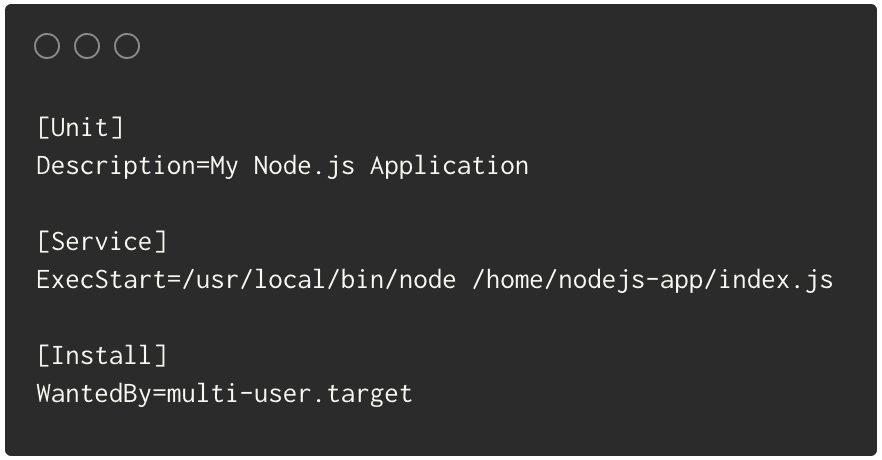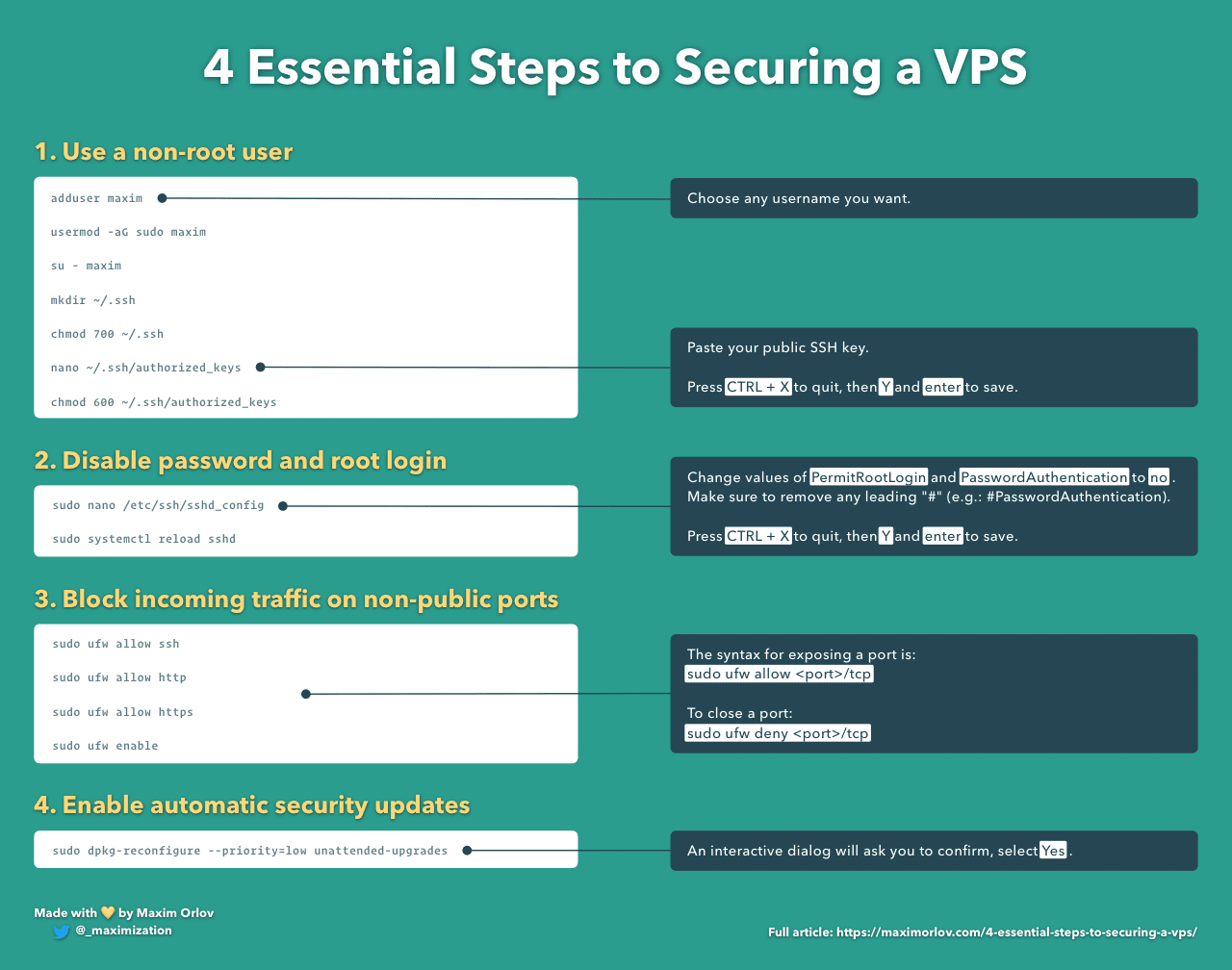Use Systemd to Manage Processes
View on Twitter
💡 Systemd may seem daunting at first, but it's pretty simple once you get the hang of it.
👉🏼 Place a unit file describing your process in /etc/systemd/system/[process-name].service, and run:
➡️ systemctl daemon-reload && systemctl start [process-name]